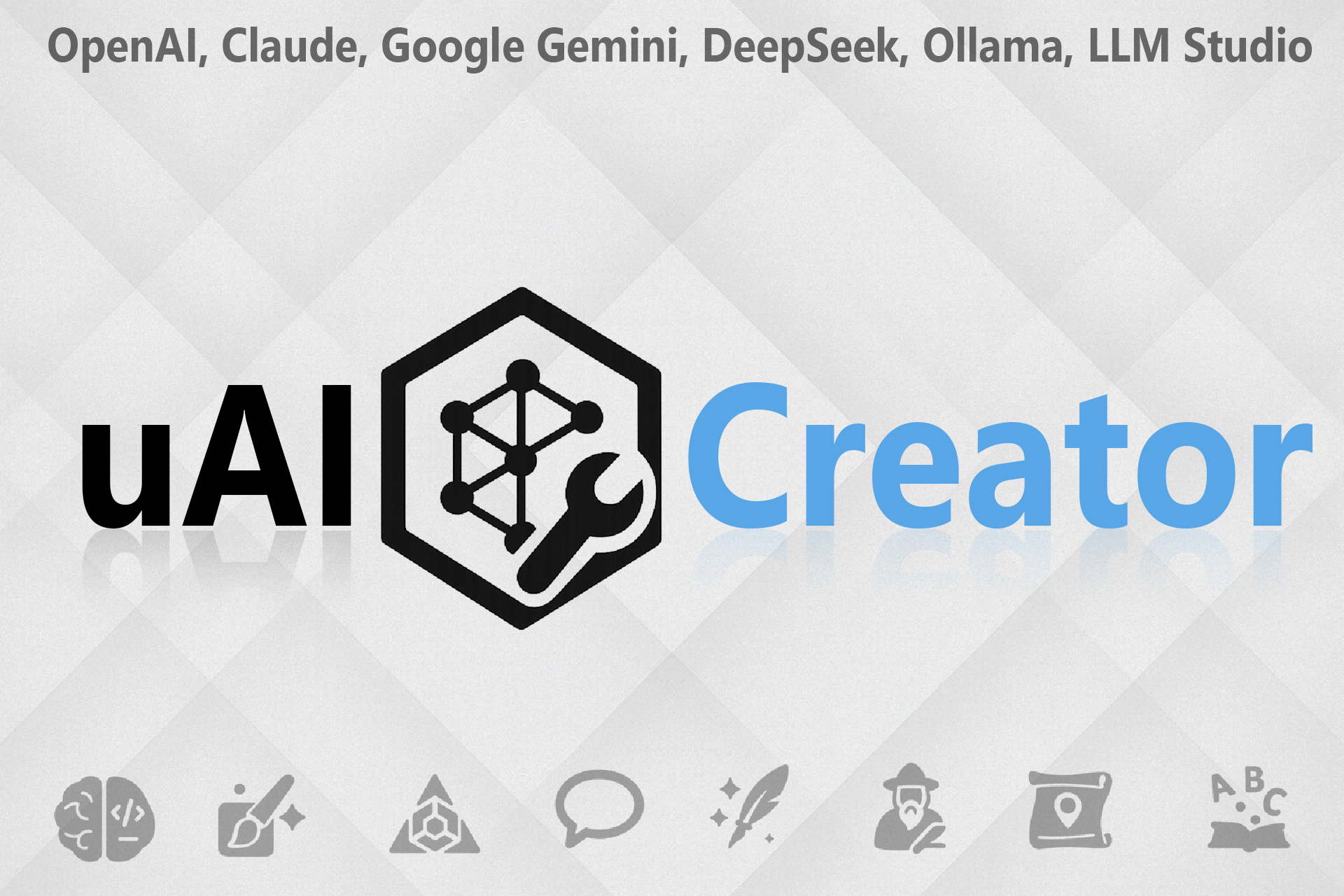
uAI Creator
Your AI-Powered Toolkit to Revolutionize Game Development in Unity.
Supports OpenAI, Claude, Google Gemini, DeepSeek, Ollama, LLM Studio & More
Discover MoreWhat is uAI Creator?
Welcome to uAI Creator, your comprehensive AI-powered (and essential non-AI) toolkit designed to revolutionize your game development workflow directly within the Unity Editor. uAI Creator provides a suite of seamlessly integrated tools for script generation, 3D modeling from images, custom shader creation, 2D asset generation, sound design, and various utility functions.
Key Benefits
🚀 Accelerated Development
Drastically reduce time on common and complex tasks.
🎨 Enhanced Creativity
Leverage AI for brainstorming, generation, and iteration.
🧩 Seamless Unity Integration
Native Unity Editor windows with modern uiElements.
🧠 Flexible LLM Support
Connect to cloud or local LLMs for power and privacy.
🛠️ Comprehensive Solution
Your go-to assistant for code, 3D, 2D, shaders, and sound.
🔄 Iterative Design
AI assistance for rapid prototyping and refinement.
Core Philosophy
uAI Creator is built on the principle of AI-assisted development, not AI replacement. We believe AI should be a powerful collaborator, augmenting your skills and freeing you to focus on the unique, creative aspects of your game that only a human can provide.
Meet the Tools
A suite of powerful tools integrated directly into your Unity workflow.
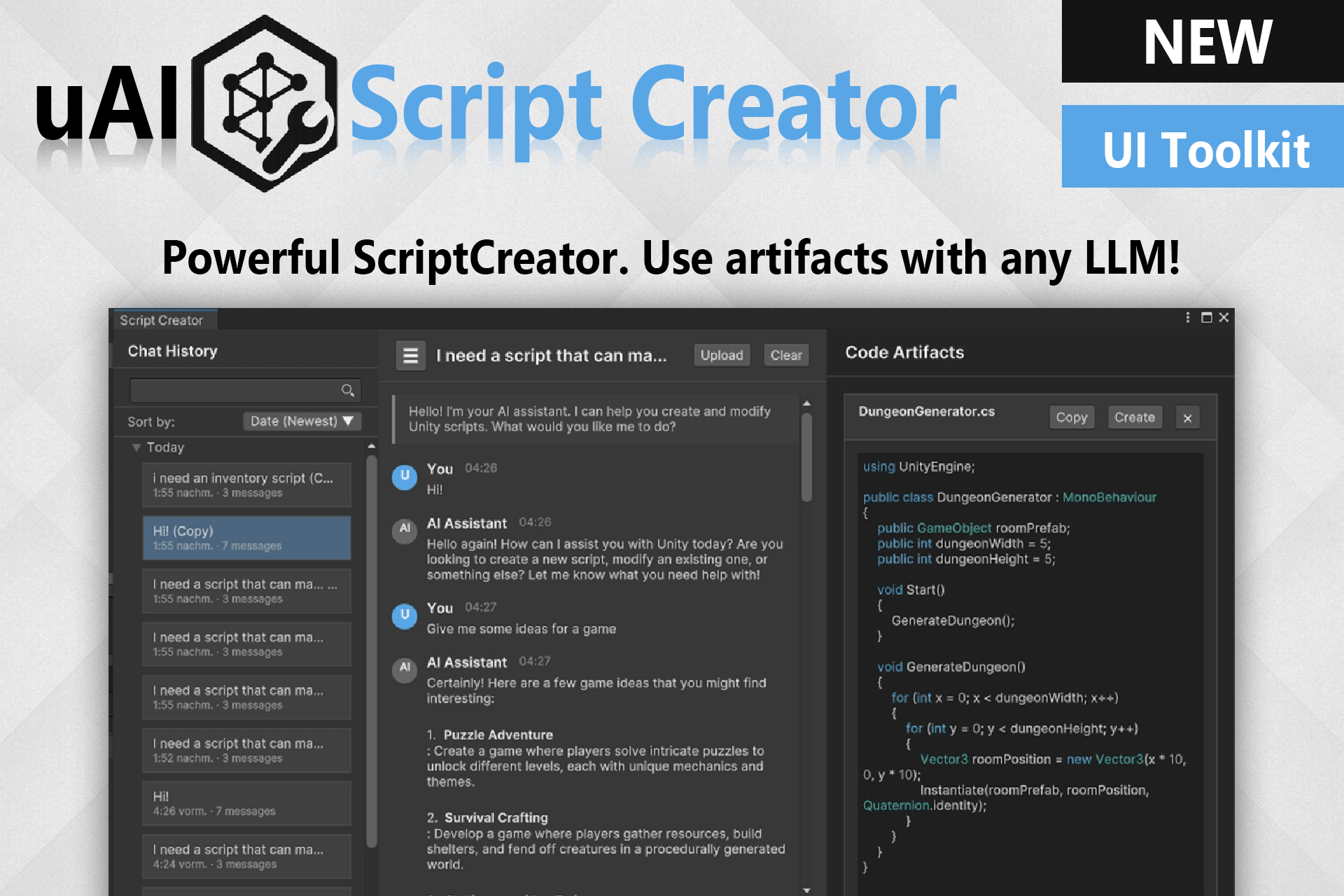
uAI Script Creator
Generate, modify, and understand Unity C# scripts with AI.
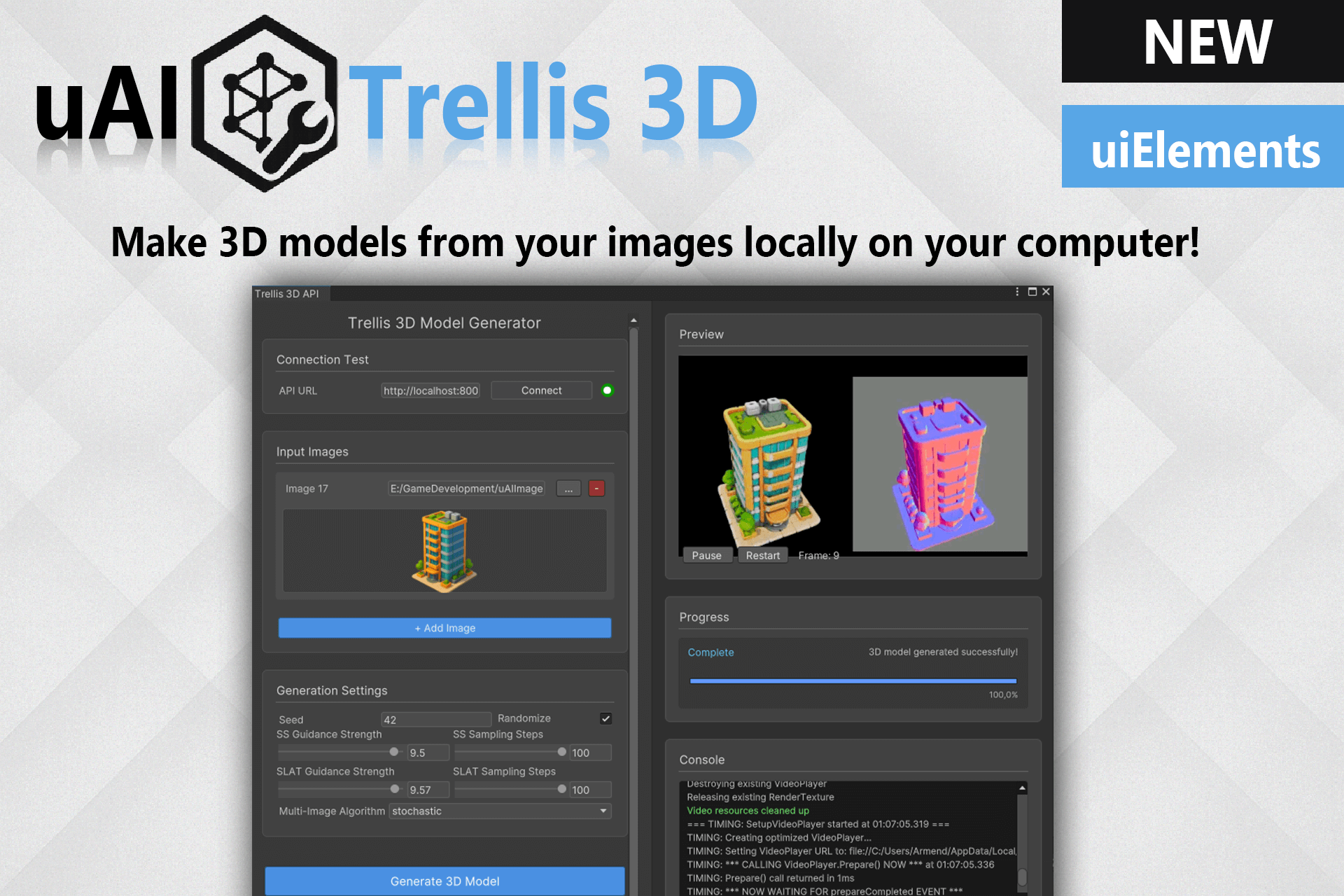
uAI Trellis 3D
Generate 3D models from images locally using TRELLIS.
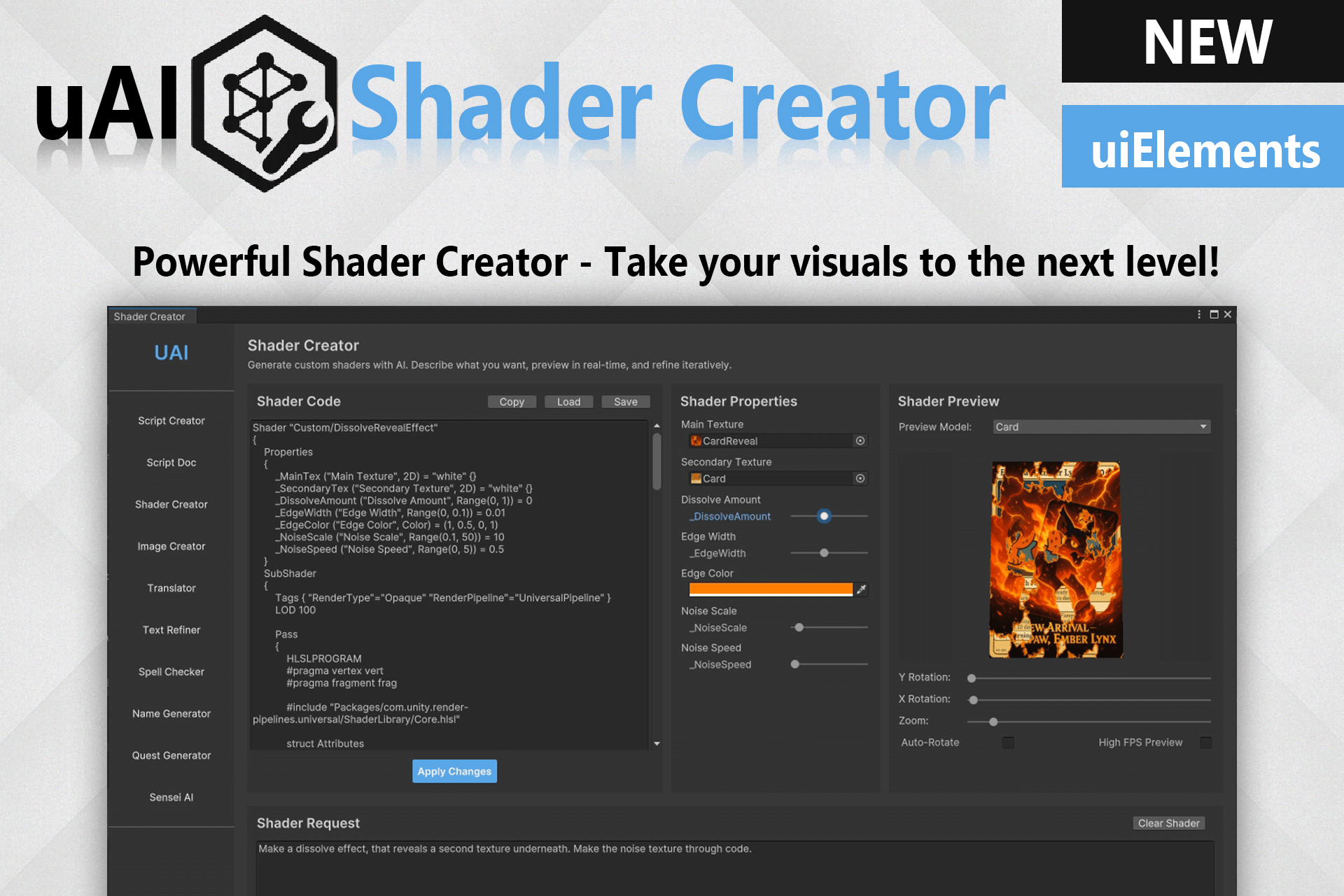
uAI Shader Creator
Design custom Unity shaders with natural language.

uAI Asset Creator
Generate a wide variety of 2D game assets with AI.
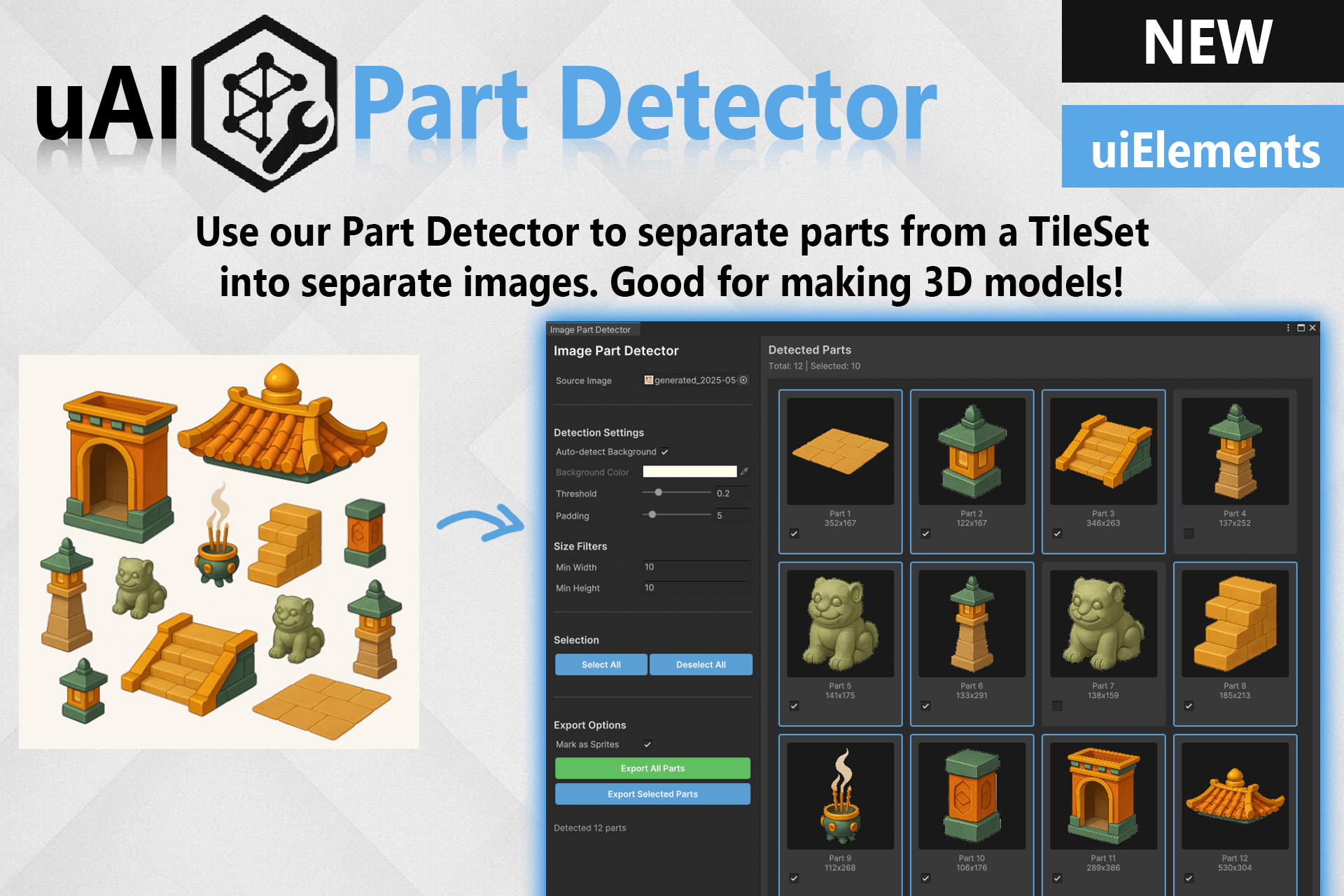
uAI Part Detector
Automatically detect and extract elements from images.
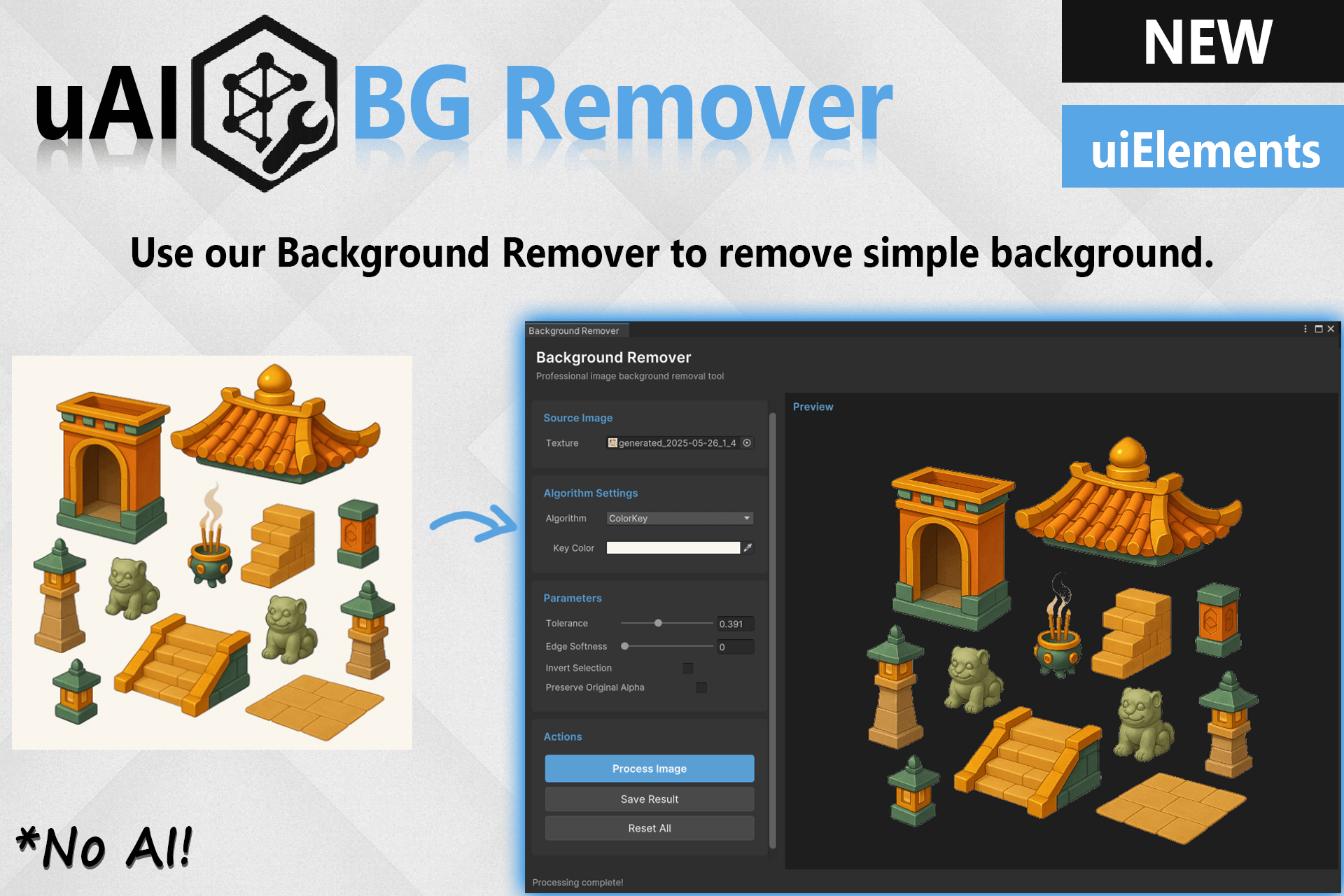
uAI BG Remover
Non-AI tool for precise background removal from images.
uAI PixelArt Scaler
Convert "AI fuzz" into crisp, authentic pixel art.
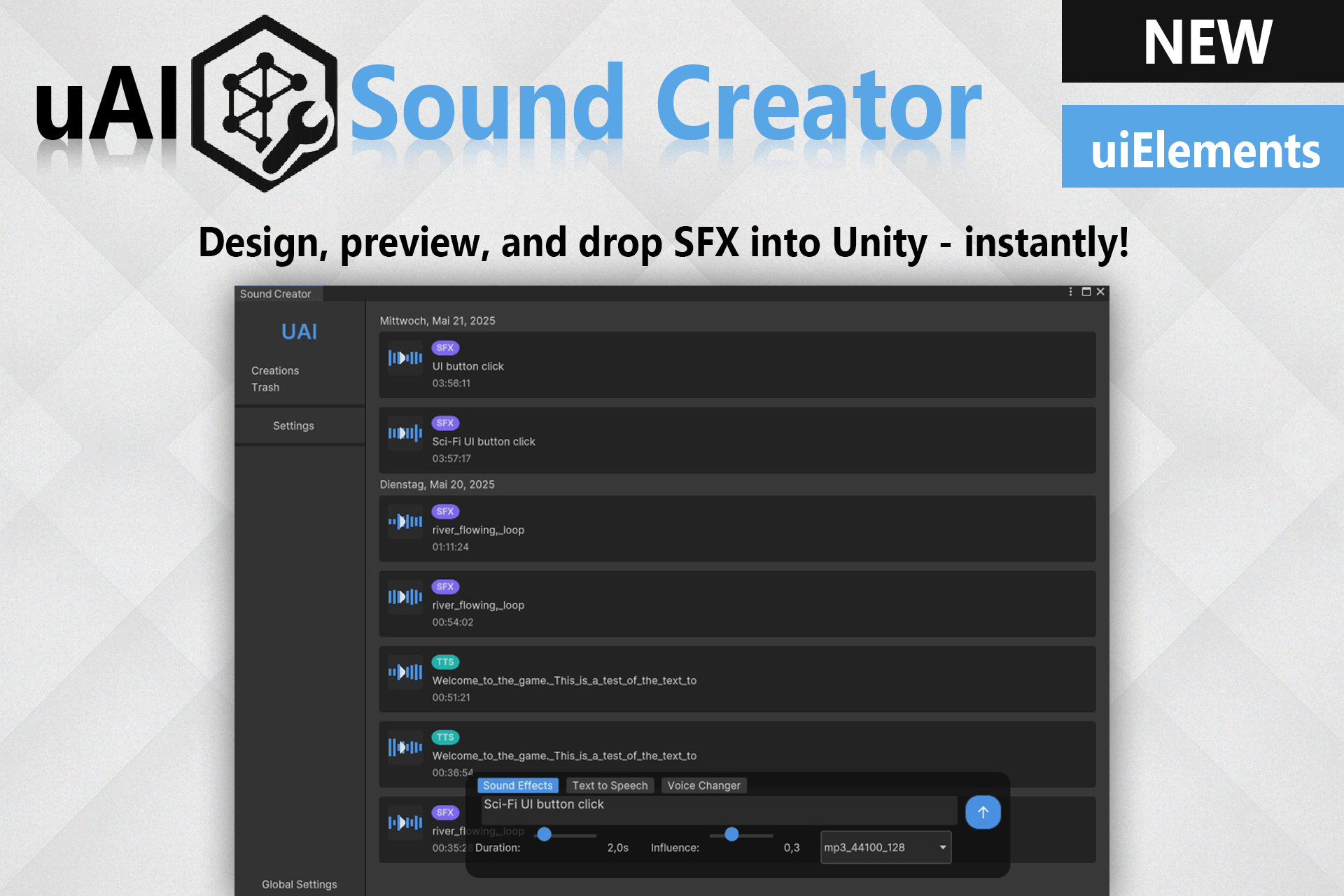
uAI Sound Creator
Design SFX, TTS, and voice-changed audio via ElevenLabs.
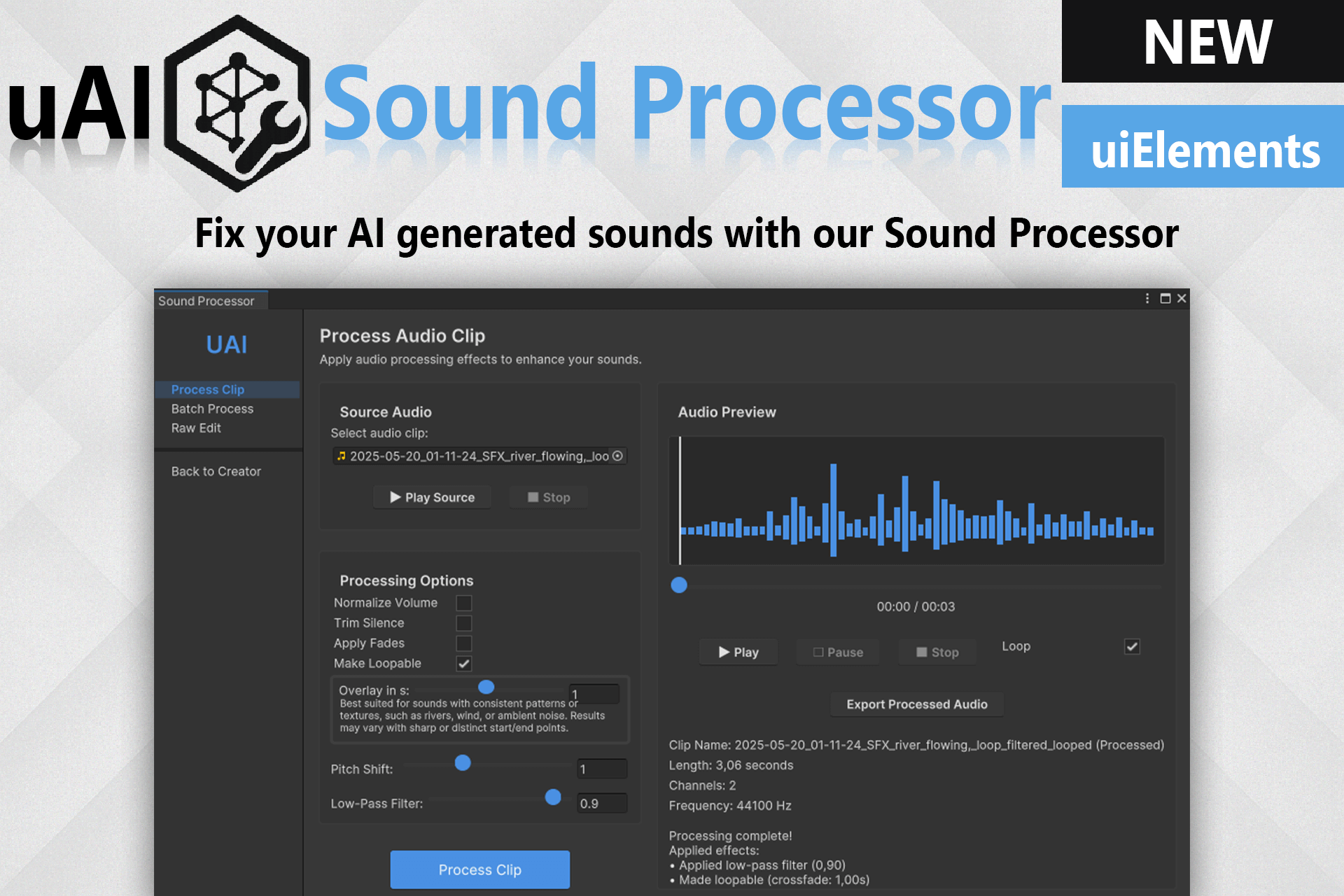
uAI Sound Processor
Refine and enhance audio clips, especially AI-generated ones.
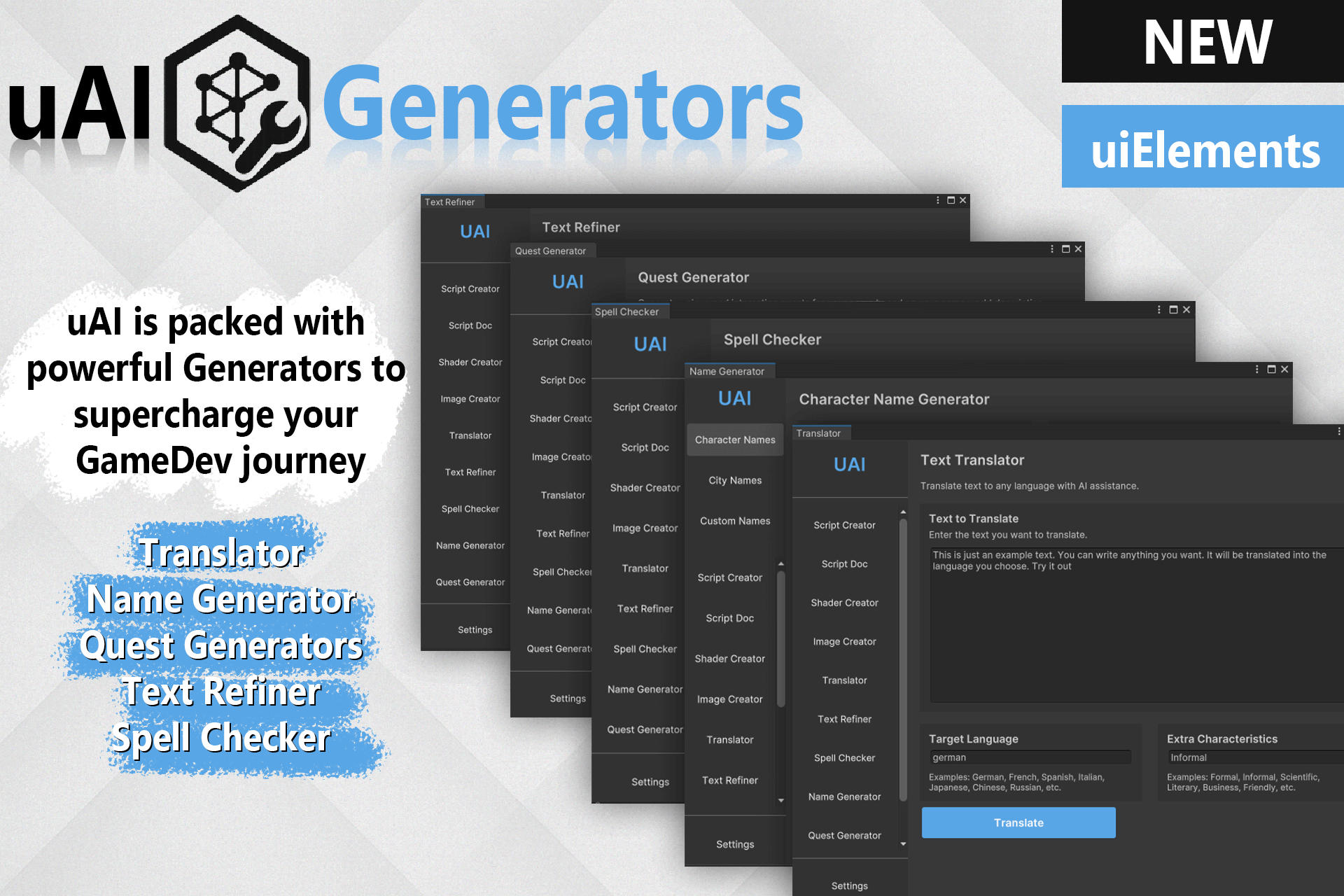
uAI Generators (Utility Suite)
AI text utilities: Text Refiner, Translator, Spell Checker, etc.

uAI Image Correction
Comprehensive color and image adjustments in Unity.
uAI Trellis 3D: Local Power
The uAI Trellis 3D tool allows you to generate 3D models from images locally using the powerful TRELLIS framework. This requires a specific local setup.
- Install Trellis 3D locally (we recommend "Trellis Stable Projectorz" by Igor Aherne for an easier setup).
- Download our uAI API Server Script. This Python script (using FastAPI) communicates between uAI Creator and your Trellis installation.
- Ensure your Python environment has all dependencies (fastapi, uvicorn, etc.) and Blender is accessible for FBX conversion.
- Run the `uAIAPIServer.py` script.
- Connect to the server from the uAI Trellis 3D tool in Unity.
Detailed instructions are in the documentation (Section 2.5). The API server script handles image preprocessing, calls the Trellis pipeline, renders previews, and converts output to FBX with textures.
Download Trellis API Server CodeNote: You are responsible for your local Trellis 3D installation and its dependencies.
Flexible LLM Integration
uAI Creator offers robust support for a wide array of Large Language Models, giving you the flexibility to choose based on your needs for power, cost, or privacy.
☁️ Cloud LLMs
- OpenAI (GPT models)
- Anthropic (Claude models)
- Google (Gemini models)
- DeepSeek
Access industry-leading models. (API keys and potential costs apply)
🏠 Local LLMs
- Ollama
- LLM Studio (via Custom OpenAI-compatible endpoint)
- Other OpenAI-compatible local servers
Harness the power of local models for free inference and enhanced privacy.
Configure your preferred provider, API keys (for cloud), endpoints, and models directly within uAI Creator's settings.
Frequently Asked Questions
Double-check your API key is correct and properly entered. Ensure your account with the provider is active and has sufficient credits/quota. Check for typos or extra spaces.
Ensure Trellis 3D is correctly installed locally. Verify the APIServer Python script (`uAIAPIServer.py`) is running in the correct Python environment for Trellis 3D. Check that the API URL in the Unity tool matches your APIServer's address (e.g., `http://localhost:8000`). Look for Python console errors.
Ensure Ollama or LLM Studio is running and the model you wish to use is downloaded and loaded/served. Check the API endpoint in uAI Creator settings matches the one provided by your local LLM server. Consult their respective documentation.
Unity 2022.LTS or newer is required due to reliance on modern uiElements and other packages.
Support & Community
Encountering issues or have suggestions? We're here to help!
When requesting support, please provide: Your Unity Version, uAI Creator Version, a clear description of the issue, steps to reproduce, and any relevant screenshots or console errors.